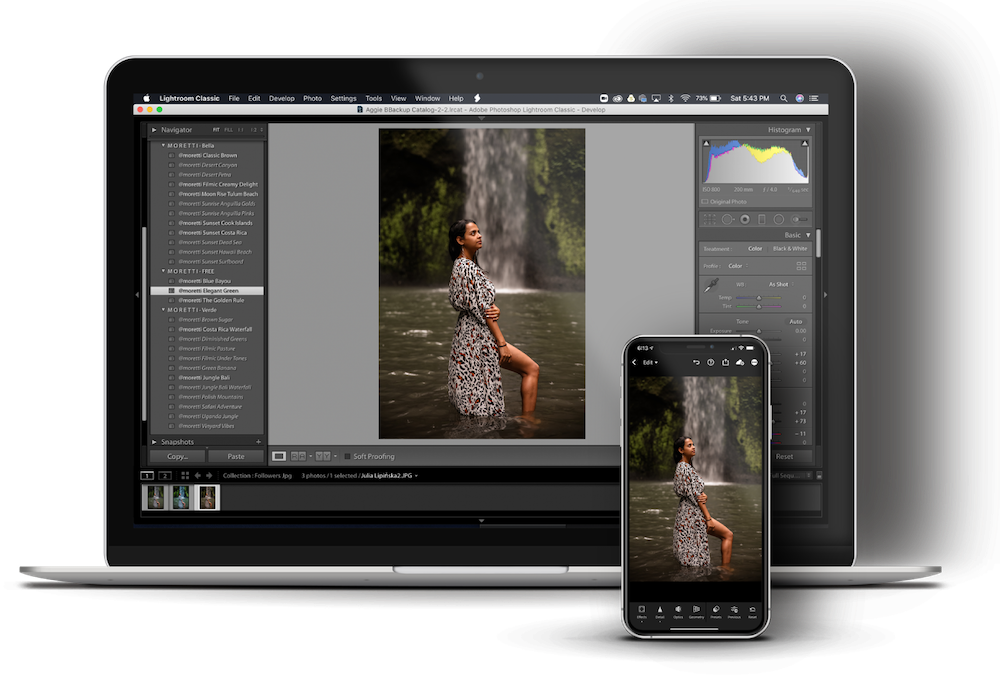MORETTI COLLECTION
BELLA
COLLECTION
12 presets designed for desktop or mobile
Warm and moody tones with light and airy highlights
A video tutorial of how to use this specific collection
Lifetime access to any future updates
AZZURRO
COLLECTION
12 presets designed for desktop or mobile
From Tropical Blues to City Streets, a blend that will enhance your look
A video tutorial of how to use this specific collection
Lifetime access to any future updates
VERDE
COLLECTION
12 presets designed for desktop or mobile
Lush or muted greens with subtle clarity to enhance the surroundings
A video tutorial of how to use this specific collection
Lifetime access to any future updates
MAESTRA COLLECTION
Get all three collections bundled into one lower price and save. Each one bringing new life to your images, adjusting both light and color tone curves to give an extra dimension within a broader pallet.
INCLUDES
36 presets designed for desktop or mobile
A video tutorial of how to use this specific collection
Lifetime access to any future updates

MORETTI PRESETS IN ACTION

IMPROVE YOUR COLORING GAME
BEAUTIFULLY CRAFTED FILTERS
WARM TONES WITH SOFT HIGHLIGHTS
DEEP BLUES TO BABY BLUES
LUSH GREENS TO DIMINISHED GREENS

HOW IT WORKS
1. PURCHASE A COLLECTION
Deciding on a certain look or feel is the first choice you have to make. I’ve created my collections into a primary color scheme of Red Green and Blue that has the ability to transform your photos with the same look that I use.
2. DOWNLOAD FILES
Once purchased, you will get a confirmation email followed by another email with all of the zip files to the presets. The folder includes all of my presets and a PDF guide with a link to a video on how to upload them into the Adobe applications.
3. START EDITING
My tutorial video also includes how I use my presets with everyday photos. I go over coloring, lighting, texture and more so you can feel confident in editing your own photos at home on your desktop or on the go with your phone.
FAQS
+ WHAT ARE PRESETS?
Lightroom presets are one click filters to give your photo a certain look or style. When I edit my own images I make changes and adjust many different variables to achieve my unique look. When I really like the particular edit, I save that it as a preset so that it can be applied to other images. This saves time and gives me a head start with future edits. The presets that I have for sale are the exact presets that I have used myselve when editing my photos for instagram!
+ WHO ARE THEY FOR?
My presets are designed especially to help those with little editing knowledge to achieve a look similar to my own. They are a great teachig tool as well. I was able to see what kind of editing others would make and what kind of impact each adjustment had. I used this as a training tool for myself, and you can too!
+ DO THEY WORK ON DESKTOP OR MOBILE?
Your choice!
My desktop presets are designed for latest Lightroom Classic CC desktop version as well as the latest Photoshop version. You can also choose LightRoom mobile the edit on your phone.
If you don't have Lightroom for Desktop you can download it on Adobe.com. LightRoom for Mobile is available free in the App store.
Although the desktop presets are compatible with all image types, they are primarily designed for RAW images taken on DSLR cameras and cannot be used on a mobile phone. The mobile presets are designed especially for JPEG images (iPhone images etc) and are designed to be used as filters for those who want to edit quickly on their phones. The mobile presets do not work on the desktop Lightroom.
+ INSTRUCTIONS ON HOW TO USE PRESETS?
Each of my Desktop and Mobile Preset collections come with a step by step PDF guide and video guide to walk you through the simple process for how to import them into Lightroom.